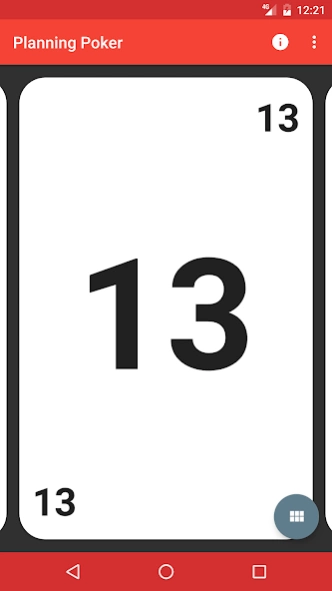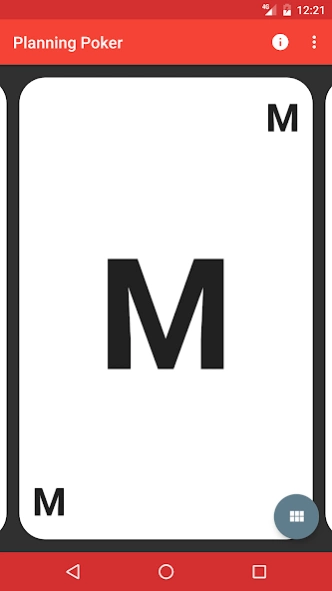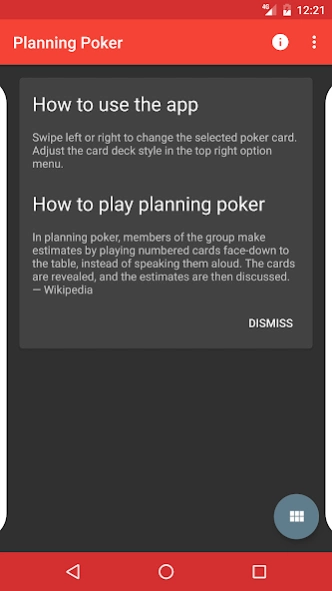Planning Poker - SCRUM Cards 1.3.4
Free Version
Publisher Description
Planning Poker - SCRUM Cards - ♠️ A technique for estimating development goals in software development ♠️
Planning poker , also called Scrum poker , is a consensus-based, gamified technique for estimating, mostly used to estimate effort or relative size of development goals in software development.
Description
In planning poker, members of the group make estimates by playing numbered cards face-down to the table, instead of speaking them aloud. The cards are revealed, and the estimates are then discussed. By hiding the figures in this way, the group can avoid the cognitive bias of anchoring, where the first number spoken aloud sets a precedent for subsequent estimates. (Wikipedia)
This app represents the digital equivalent. Just use your phone or watch instead of playing cards.
Features
• Fibonacci, T-Shirt Size and Ideal Days card decks
• Simple, fast and natural design that supports phones and tables
• Quickly select cards with the overview and shake your phone to reveal your chosen card
• Standalone Android Wear available
About Planning Poker - SCRUM Cards
Planning Poker - SCRUM Cards is a free app for Android published in the System Maintenance list of apps, part of System Utilities.
The company that develops Planning Poker - SCRUM Cards is Sascha Peilicke. The latest version released by its developer is 1.3.4.
To install Planning Poker - SCRUM Cards on your Android device, just click the green Continue To App button above to start the installation process. The app is listed on our website since 2020-03-03 and was downloaded 4 times. We have already checked if the download link is safe, however for your own protection we recommend that you scan the downloaded app with your antivirus. Your antivirus may detect the Planning Poker - SCRUM Cards as malware as malware if the download link to saschpe.poker is broken.
How to install Planning Poker - SCRUM Cards on your Android device:
- Click on the Continue To App button on our website. This will redirect you to Google Play.
- Once the Planning Poker - SCRUM Cards is shown in the Google Play listing of your Android device, you can start its download and installation. Tap on the Install button located below the search bar and to the right of the app icon.
- A pop-up window with the permissions required by Planning Poker - SCRUM Cards will be shown. Click on Accept to continue the process.
- Planning Poker - SCRUM Cards will be downloaded onto your device, displaying a progress. Once the download completes, the installation will start and you'll get a notification after the installation is finished.